

01/02/2022 General
Follow these steps to leave a telephone bid on our website:
You need to sign into or create your personal Zacke account to leave absentee bids online.
If you need help with this, please refer to this guide.
On every lot page above the description, there is a place to leave telephone bids:
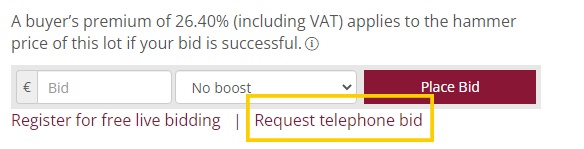
Once you click the button, a window will pop up where you can put your phone number, alternate phone number, and leave any notes or covering bids:
When you're done, press the red button that says 'Request telephone bid'. We will reach out to you directly to confirm your bids and/or ask for more information, such as an ID or deposit. If we cannot reach you by phone during the auction, then as a courtesy we will bid on your behalf up to the estimate.
If you wish to cancel a telephone bid, please contact us at office@zacke.at.
If you would like to leave multiple telephone bids at once, you can also fill out our electronic telephone bidding form. Please double-check your telephone number and the lot numbers you list on the form to make sure everything is correct.
How to Create Your Personal Zacke Account
How to Register to Bid on Zacke Live
How to Leave Absentee Bids Online
Understanding Competitive Bidding
View Natural Light Images on Our Website
Email: Office@zacke.at
WeChat Id: GalerieZacke
Phone Number: +43 (1) 532 04 52